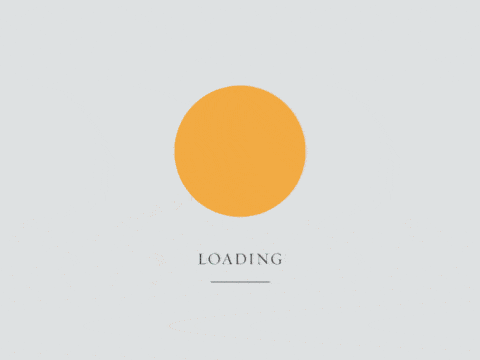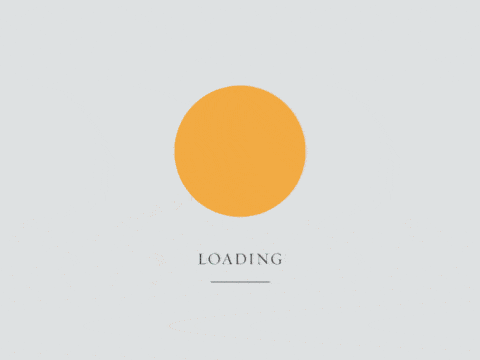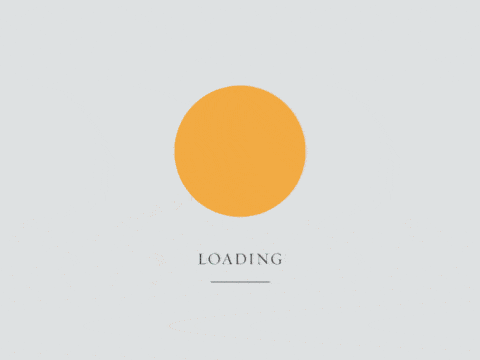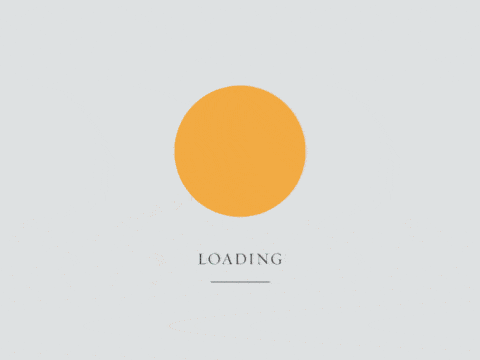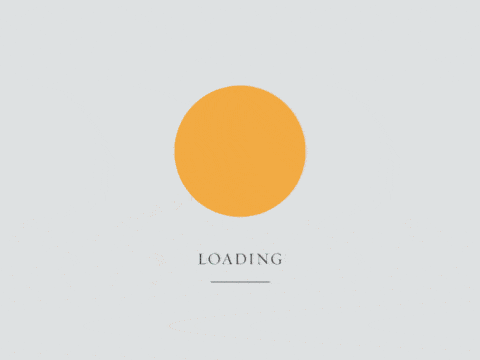
antd 是基于 Ant Design 设计体系的 React UI 组件库,主要用于研发企业级中后台产品。
特性
- 🌈 提炼自企业级中后台产品的交互语言和视觉风格。
- 📦 开箱即用的高质量 React 组件。
- 🛡 使用 TypeScript 开发,提供完整的类型定义文件。
- ⚙️ 全链路开发和设计工具体系。
- 🌍 数十个国际化语言支持。
- 🎨 深入每个细节的主题定制能力。
官网 GitHub
安装与使用
1
2
| npm install antd
yarn add antd
|
Demo
1
2
3
4
5
6
7
8
9
10
11
12
13
14
15
16
17
18
19
20
21
22
23
24
| import React, { Component } from 'react'
import { Button, DatePicker } from 'antd'
import { QqOutlined } from '@ant-design/icons'
import 'antd/dist/antd.css'
const {RangePicker} = DatePicker
export default class App extends Component {
render() {
return (
<div>
App....
<Button type="primary">Primary Button</Button>
<Button icon={<QqOutlined />}>Primary Button</Button>
<button>点击!</button>
<QqOutlined />
<DatePicker />
<RangePicker />
</div>
)
}
}
|
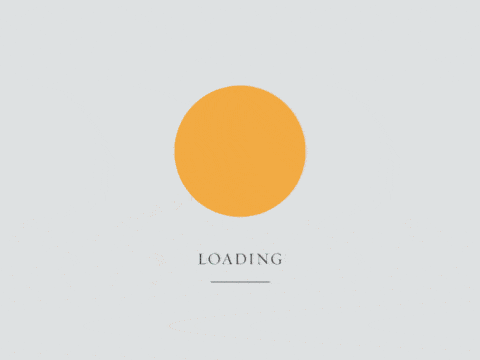
样式的按需引入
官方文档
安装依赖:
1
| npm i craco babel-plugin-import
|
如果报错则添加后缀--legacy-peer-deps
修改package.json如下:
1
2
3
4
5
6
| "scripts": {
"start": "craco start",
"build": "craco build",
"test": "craco test",
"eject": "react-scripts eject"
},
|
在项目根目录创建craco.config.js,内容如下:
1
2
3
4
5
6
7
8
9
10
11
12
13
14
15
|
module.exports = {
babel: {
plugins: [
[
'import',
{
libraryName: 'antd',
libraryDirectory: 'es',
style: 'css',
}
]
]
}
}
|
即可实现antd4的按需引入
自定义主题
安装依赖:
在src/下创建App.less,引用less文件:
1
| @import '~antd/dist/antd.less';
|
在App.jsx中引入样式:import './App.less'
修改craco.config.js如下:
1
2
3
4
5
6
7
8
9
10
11
12
13
14
15
16
17
18
19
20
21
22
23
24
25
26
27
28
29
30
|
const CracoLessPlugin = require('craco-less')
module.exports = {
plugins: [
{
plugin: CracoLessPlugin,
options: {
lessLoaderOptions: {
lessOptions: {
modifyVars: { '@primary-color': '#1DA57A' },
javascriptEnabled: true
}
}
}
}
],
babel: {
plugins: [
[
'import',
{
libraryName: 'antd',
libraryDirectory: 'es',
style: true
}
]
]
}
}
|
完成自定义主题的配置: